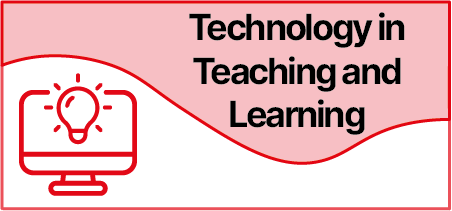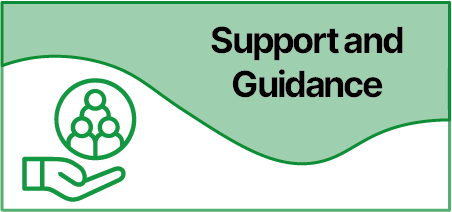iPark.hud.ac.uk
Welcome to the University of Huddersfield Teaching and Learning Innovation Park. This website brings together many aspects of innovative and inspirational teaching into one resource for staff to learn from and be inspired by.
iPark is managed by the Strategic Teaching and Learning Team.
Link to iPark’s navigation video to find out how to navigate through this website.
The ipark is split into four sections. Click on the tabs to learn more about each section, and within the tab, click on the image to navigate to that page:
Technology in Teaching & Learning
This section explains a variety of learning technology tools educators could use in teaching and learning to enrich the students experience. For example, use of screencasting tools, discussion boards or blogs. Choose a tool and discover how it can support your teaching and learning.
Support & Guidance
This area provides support and guidance on the use of the University’s supported learning technologies such as Brightspace, Microsoft Teams and HudStream (Panopto) as well as other information like Digital Accessibility and Flying Start and Inductions. It also includes guidance on Assessment Design in an AI Age.
Training & Development
This section contains information on the training and development opportunities such as the monthly Learning Bytes sessions, DELTA resource others.
Useful Contacts
This section contains links to useful contacts such as the Learning Technology Advisors, and Library, who to contact if you have technical issues with the Lecture Capture system and links to the Teaching & Learning Strategy and more.
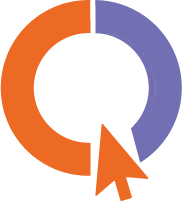
We also have a blog called Quick Tips which provides a range of quick tips (usually videos of up to 2 mins long) to remind the staff about various Brightspace and Microsoft Teams features and their benefits for teaching & learning or to introduce new functionality. So please also visit and subscribe to that site!