Learning Bytes sessions are a series of informal one-hour lunchtime sessions for all staff. Each one will focus on a different pedagogical need and allow for discussion and sharing of best practice alongside short demonstrations (where appropriate). To book onto any of the sessions or for more information, please contact one of us below:
- Sue Folley – email s.folley@hud.ac.uk
- or email learning.bytes@hud.ac.uk
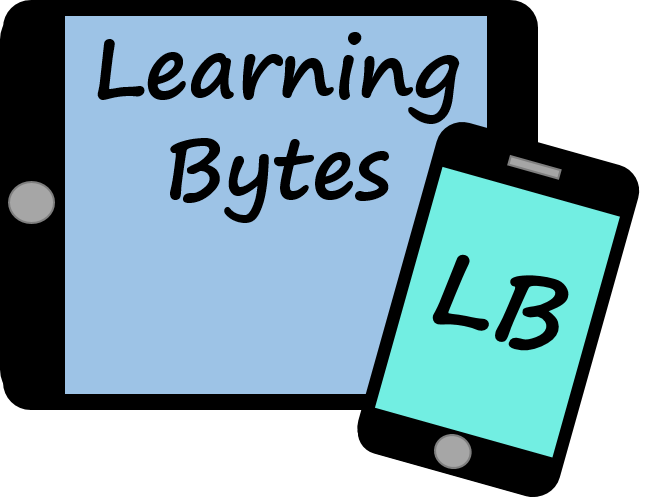
2025 Session Details:
| Month | Date | Session | Notes |
|---|---|---|---|
| January | Tue 21st Jan (1pm-2pm) Thu 23rd Jan (12pm-1pm) | Creating quiz questions quickly and easily using GenAI | Jan25 Presentation (PDF) |
| February | Tuesday 25th February – 12pm-1pm Thursday 27th February – 12pm – 1pm | Top 5 Apps to Promote Learning | Feb25 Presentation (PDF) |
| March | Wednesday 19th March – 12pm-1pm Thursday 20th March – 12pm – 1pm | Brightspace Basics and Beyond: Communicating with Students: | Mar25 Presentation (PDF) |
| April | Tuesday 15th April 12pm-1pm Wednesday 13 April 12pm-1pm | Brightspace Assessments: End of module essentials | Apr25 Presentation (PDF) |
| May | Tuesday 27 May 12pm-1pm Thursday 29 May 12pm-1pm | A-Z of things you may not know about Brightspace | May 25 Presentation (PDF) |
| June | Thursday 12 June 12:00pm – 1:00pm Thursday 19 June 12:00pm – 1.00pm Tuesday 24 June 12:00pm – 1:00pm | Rollin’ with the Modules – Preparing your modules for 2025 | June 25 Presentation (PDF) |
| July | Tuesday 15 July 12pm-1pm Thursday 17 July 12pm-1pm | Taking Vevox to the next level |
Previous sessions details:
Click on any of the bars to see details from previous sessions. Including presentations or notes files up to 3 years.
2024 Sessions
January – Monitoring Brightspace Student Engagement
February – Meet the Team: Distance Learning
March – Turnitin: Getting Ready for Assessment Season
April – Effective Communication with Students using Brightspace
May – Creating for the online space: Video and Podcast
June/July – Brightspace – Getting Ready for the new Academic Year
July/September – Engage your Students with Vevox
September – From Summon to Library Search
October – Brightspace Assessments – Set up and Updates!
November – Academic Integrity in AI Detection – The Good, The Bad and The Ugly
December – The Big Fat Vevox Quiz of the Year
2022 Sessions
January 2022 – Underused Brightspace Tools to Freshen up your Module – Presentation (PDF)
February 2022 – Rate and Improve your Module – Worksheet (PDF)
March 2022 – Communicating with Students in Brightspace – Presentation (PDF)
April 2022 – Groups within Teaching and Learning in Brightspace and Teams – Presentation (PDF)
May 2022 – Better by Design- Creative Reading Lists with Leganto – Reading List – Leganto
Using Screencasting Tools for Teaching and Learning – Presentation (PDF)
June 2022 – Better by Design- Creative Reading Lists with Leganto – Reading List – Leganto
Using Screencasting Tools for Teaching and Learning – Presentation (PDF)
Preparing your Brightspace Modules for September: What does a good Brightspace module (to support f2f teaching) look like in the post-covid era? – Presentation (PDF)
July 2022 – Preparing your Brightspace Modules for September: What does a good Brightspace module (to support f2f teaching) look like in the post-covid era? – Presentation (PDF)
Better by Design- Creative Reading Lists with Leganto – Reading List – Leganto
September 2022 – Better by Design- Creative Reading Lists with Leganto – Reading List – Leganto
Introduction to Brightspace and our other Learning Technology Tools – Presentation (PDF)
October 2022 – Making the Most of your Module Team and an Introduction to Draft Coach – Presentation (PDF)
November 2022 – The Life-Cycle of a Summative Assessment in Brightspace – Presentation
December 2022 – Making Learning Fun: How to Create an Escape Room Challenge in Brightspace – Presentation
2020 Sessions
January 2020– Digital Accessibility: Creating Accessible Online Resources
February 2020 – Facilitating Group Assessment in Brightspace
March 2020 – Ways to keep in Contact with your Students during the Current Covid-19 Lockdown
April 2020 – Ways to keep in Contact with your Students during the Current Covid-19 Lockdown
Brightspace Quick Tips
May 2020 – An Introduction to Intelligent Agents in Brightspace
June 2020 – Microsoft Class Teams for Teaching and Learning
July 2020 – An Introduction to the Content Templates in Brightspace
September 2020 – An Introduction to the Digital Accessibility Tool: Ally
October 2020 – An Introduction to the new PAT Module in Brightspace
November 2020 – An Introduction to the new PAT Module in Brightspace
An Introduction to Groups in Brightspace
December 2020 – Academic Integrity
PAT Module in Brightspace
Unlock Christmas 2020, Digital Escape Room
2018 Sessions
January 2018 – Brightspace is Coming…
February 2018 – Fab Features in Brightspace
March 2018 – Fab Features in Brightspace
April 2018 – Tips for Quicker Module Building in Brightspace
May 2018 – Presentation from D2L (Brightspace)
June 2018 – Tips for Quicker Module Building in Brightspace
July 2018 – Tips for making your Brightspace Module More Interactive
September 2018 – Tips for making your Brightspace Module More Interactive
October 2018 – An Overview of Assessments in Brightspace
November 2018 – An Overview of Assessments in Brightspace
December 2018 – A Learning Bytes Christmas Cracker
2016 Sessions
January 2016- 10 Tips to make your Unilearn content more accessible for all students
February 2016- Monitoring Student Engagement and Learning within Unilearn
March 2016- Killer Apps for Teaching and Learning
April 2016- Referencing Software: Getting started with your research, or helping students with theirs?
May 2016- Quicker Marking using Rubrics (Grading Criteria)
June 2016- Benefits of MyReading
July 2016- A first look at HudStream – Lecture Capture *FULL*
September 2016- UniConnect Taster
October 2016- An Overview of Learning Technologies at Huddersfield
November 2016- How the reports within UniLearn and Turnitin could help you improve retention and attainment
December 2016- Pimp up my module: 12 tips to make your UniLearn module more engaging and visually appealing
2014 Sessions
Jan 2014 – Using the Turnitin App
Feb 2014 – Screencasting and Lecture Capture
March 2014 – Collaborative Tools
April 2014 – Managing Learning
May 2014 – Assessment Tools
June 2014 – Tools & Tips for Teaching Distance Learning
July 2014 – Make your UniLearn Module more Visually Appealing
September 2014 – Holistic View of Learning Technologies at Huddersfield
October 2014 – Introduction to UniConnect
November 2014 – UniTube and Video Sharing
December 2014 – UniLearn’s 12 Days of Christmas
2012 Sessions
Jan 2012 – The use of Video in Teaching and Learning and using Unitube: The University’s Video Streaming software
Feb 2012 – Electronic submission and marking with Turnitin’s Grademark
March 2012 – All you have ever wanted to know about Summon
April 2012 – Making the most of your ipad/iphone
May 2012 – Using mobile devices in teaching and learning
June 2012 – The use of quizzes and surveys in teaching and learning
July 2012 – Using audio feedback Presentation
Sep 2012 – E-Portfolios in UniLearn using the Campus Pack Tools
Oct 2012 – Introduction to Twitter as a tool for personal development and for use in teaching and learning Presentation
Nov 2012 – Introduction to screencasting
2010 Sessions
Mar 2010 – How can I mark more efficiently and give feedback to students more quickly?
Apr 2010 – How can I connect better with students and communicate more efficiently with them?
May 2010 – What is an e-portfolio? How can I use them in teaching and learning?
Jun 2010 – How can I automatically mark in class quizzes? (Using voting pads)
Jul 2010 – How can I use synchronous communication to engage with students?
Oct 2010 – How can we get students to reflect more effectively on their learning?
Nov 2010 – How can I use Blackboard to make my course more interactive/collaborative?
Dec 2010 – Ten tips on how to instantly make my Blackboard module better
2023 Sessions
Jan 2023 – What’s New in Brightspace? – Presentation (PDF)
Feb 2023 – Introducing Creator+ – Presentation (PDF)
Mar 2023 – Introducing Creator+ – Presentation (PDF)
Apr 2023 – Reference Management Tools Demystified – Presentation (PDF)
Apr 2023 – Introducing Creator+ – Presentation (PDF)
May 2023 – Let’s Make it Accessible – Presentation (Word)
Jun 2023 – Things you might not know about Brightspace – Presentation
Jul 2023 – 23/24 New Brightspace Module Structure to place Module Handbook info at the point of need – Presentation
Sep 2023 – Teaching and Learning in the AI-Age – Presentation (PDF)
Oct 2023 – Strategies for Managing Classroom Behaviour – Presentation (PDF)
Nov 2023 – Leganto: How to make your reading lists appealing, relevant and engaging including a ‘behind the scenes’ look at how it all works – Presentation (PDF)
Dec 2023 – Interactive Learning Experiences Through Story Using Creator + – Presentation (PDF)
2021 Sessions
January 2021 – An Introduction to PAT Modules in Brightspace
An Introduction to the new video captioning solution: Caption. Ed
February 2021 – An Introduction to Breakout Rooms in Teams – Presentation (PDF)
March 2021 – Underused features in Panopto – Presentation (PDF)
April 2021 – Additional Features of Brightspace Discussions – Presentation (PDF)
May 2021 – Staff Showcases & 10 Top Tips for Brightspace Quizzes – Presentation (PDF)
June 2021 – Top Tips for preparing your Modules for September – Presentation (PDF)
July 2021 – Top Tips for preparing your Modules for September – Presentation (PDF)
August 2021 – Top Tips for preparing your Modules for September – Presentation (PDF)
September 2021 – Bookings in Teams – First Session Recording and Bookings in Teams – Second Session Recording
October 2021 – Monitoring Student Engagement in Brightspace – Presentation (PDF)
An Introduction to PAT Modules in Brightspace
November 2021 – Using Rubrics to make your marking criteria clearer and speed up your marking – Presentation (PDF)
An Introduction to PAT Modules in Brightspace
Using the Bookings tool in Teams to set up your PAT Tutorials
December 2021 – Using Rubrics to make your marking criteria clearer and speed up your marking – Presentation (PDF)
An Introduction to the PAT Module in Brightspace
2019 Sessions
January 2019 – Communicating with Students using Brightspace
February 2019 – The Flipped Classroom
March 2019 – Monitoring Student Engagement with Brightspace
April 2019 – Using ePortfolios for Teaching and Learning
May 2019 – Assessments in Brightspace: New and Improved Features
June 2019 – Making your Brightspace Module More Interactive
July 2019 – An Insight into Student Views on Brightspace
September 2019 – An Introduction to Screencasting in Teaching and Learning
October 2019 – New and Lesser-known Features in Brightspace
November 2019 – Creating Formative Assessments with Minimal Marking
December 2019 – A Brightspace Christmas special
2017 Sessions
January 2017- Turnitin: Introducing the new Feedback Studio; and Addressing Student Anxiety with Plagiarism Detection
February 2017- Creating videos for facilitating the Flipped Classroom
March 2017- Using Yammer in Teaching and Learning
April 2017- 10 Learning Technology Life Hacks for making life easier
May 2017 – N/A – This session was cancelled.
June 2017- MyReading – designing your reading list
July 2017- Making teaching sessions more interactive
September 2017- HudStream: More than Just Lecture Capture
October 2017- VLE Review: Goodbye Blackboard, Hello Brightspace – the story so far and plans for the transition in 18/19.
November 2017- VLE Review: Goodbye Blackboard, Hello Brightspace – the story so far and plans for the transition in 18/19.
December 2017- The Twelve Days of Brightspace!
2015 Sessions
January 2015 – Using Blogs and Wikis in Teaching and Learning
February 2015 – Turnitin Myths and Tips
March 2015 – UniLearn for Central and School Services
April 2015 – Online Learning Resources for Postgraduate Researchers
May 2015 – Using Summon Effectively
June 2015 – Online Distance Learning
July 2015 – Improve your Presentation Slides for Teaching
September 2015 – Copyright in Education
October 2015 – Enhancing your Marking and Feedback
November 2015 – Alternatives to essays for Student Assignments
December 2015 – Innovative Uses of Video in Teaching and Learning
2013 Sessions
Jan 2013 – Webinar Tool: Using Adobe Connect
Feb 2013 – Top 10 UniLearn Tipes
March 2013 – Social Reading
April 2013 – Referencing Software
May 2013 – Yammer
June 2013 – UniTube
July 2013 – The Flipped Classroom
Sep 2013 – Adobe Bridge
Oct 2013 – Summon
Nov 2013 – Using Google Sites for ePortfolios
Dec 2013 – Introducing the Blackboard (UniLearn) Mobile App
2011 Sessions
Jan 2011 – Introduction to Blackboard v9.1 followed by an open questions on Blackboard Session
Feb 2011 – Making the most of your iphone/ipad
March 2011 – Demo of Unitube: the University’s Video Streaming software
April 2011 – Demo of Student Response System for use with mobile devices
May 2011 – The use of Screencasting in Teaching and Learning
Jun 2011 – Making the most of Grademark for electronic submission and marking
Sep 2011 – E-Portfolios using Campus Pack Tools
Oct 2011 – Using Blogs and Wikis in Teaching and Learning Presentation Slides
Nov 2011 – Use of Facebook and Twitter in Teaching and Learning
Dec 2011 – Using Webinars in Teaching and Learning including a demo of Elluminate