
What to do
Include alternative text (alt text) with all visuals.
Visual content includes pictures, SmartArt graphics, shapes, groups, charts, embedded objects, ink, and videos.
Images that do not convey information can be marked as ‘decorative’.
In PowerPoint avoid placing text over images so it is visible to all.
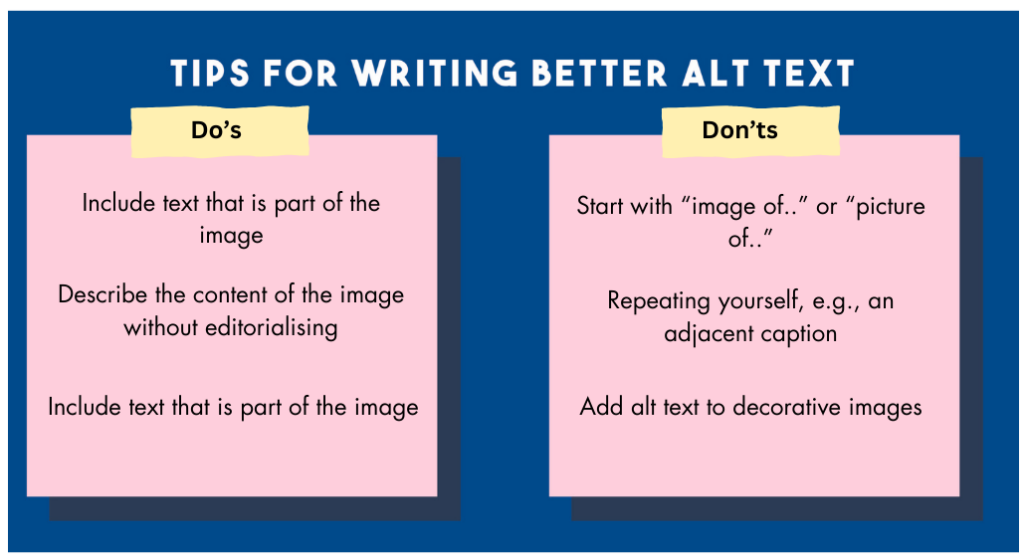
How to find it
To find any missing alt text, use the Accessibility Checker.
How to do it
Add alt text to visual in Office 365
Improve accessibility with alt text.
Improve accessibility with alt text
Poet Training Tool: Image description training site.
For any guidance regarding alt text, please have a look at this Cribsheet that explains everything in detail.
For additional guidance, please refer to adding alt text on social media.
For more information and resources please visit Microsoft Accessibility Video Training.