
Turnitin Feedback Studio
Turnitin is an electronic submission tool that allows students to submit their written assignments in a variety of formats. Each submitted piece of work is then checked for originality against a vast database of books, journal articles, web resources and previously submitted student papers. A percentage originality score is produced along with a report identifying text in the submission that has matched other sources.
Feedback Studio is the new interface for Turnitin and it combines both Grademark and Originality into one toolbar that can be accessed from the menu. The tools that were available previously are still available now but they are split into different sections (layers, feedback, similarity and download). There have been no changes to the assignment inbox and the way that papers are submitted, but the navigation has been changed and allows tutors to give feedback easier.
GradeMark is the electronic marking facility for the Turnitin plagiarism detection software, It is intuitive and simple to use and makes it a logical choice for facilitating quick and comprehensive electronic online feedback to your students.
iPad App: Turnitin launched an iPad app in August 2013, which allows you to mark work on the iPad, including while you’re not connected to the internet.
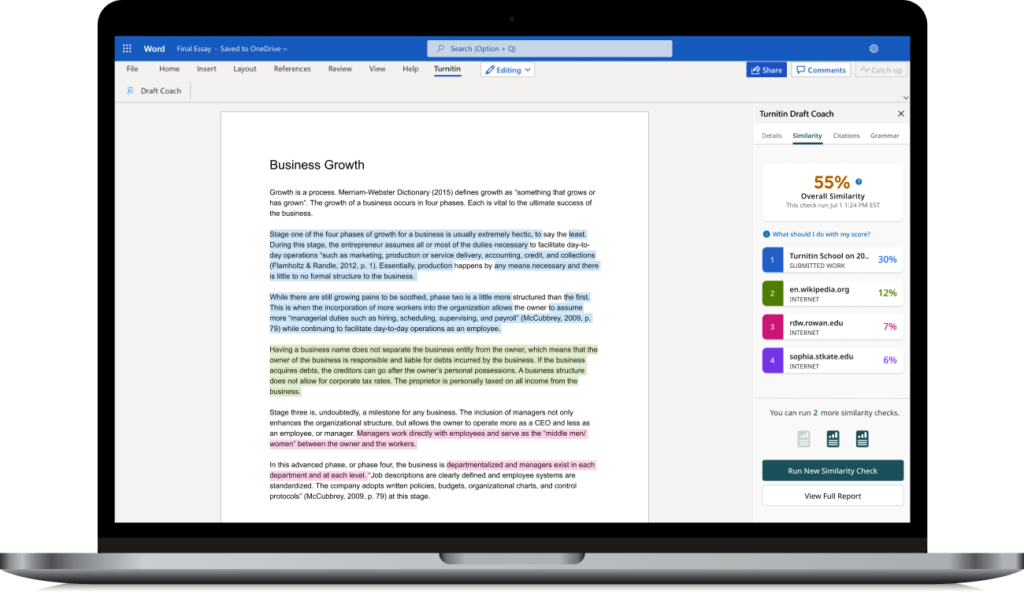
Draft Coach
Draft Coach is an electronic originality checking tool available on the web version of Word, accessed through Office 365, available to both students and tutors. It works in a similar way to the Turnitin Feedback Studio mentioned above, but also provides instant feedback using a similar interface and is available to use before submission.
Draft Coach is more scaffolded than the reports in Brightspace and also presents a citation checker and grammar checker tool. It can be used for assignments and can also be used on a casual basis. For Example, staff and postgraduates checking manuscripts. There are no set up processes for staff and information is available for students on the Academic Integrity Module.
To find out more, please follow the links below:
Originality Checking and Electronic Marking
You can read more about Originality Checking and Electronic Marking here:
The new Similarity Report – August 2024
A new version of the Similarity Report is now available, which makes handling long pieces of work much easier. It doesn’t have the marking tools, so you will need to use the Go to Classic View button to return to the familiar version of the report if you need to mark in Turnitin, or if you are just not ready to use the new report.
This video demonstrates the the new report.
Turnitin also has an AI detection facility. Information on the limitations of that report and how to interpret it are in the AI section of iPark.
Feedback Studio Toolbar
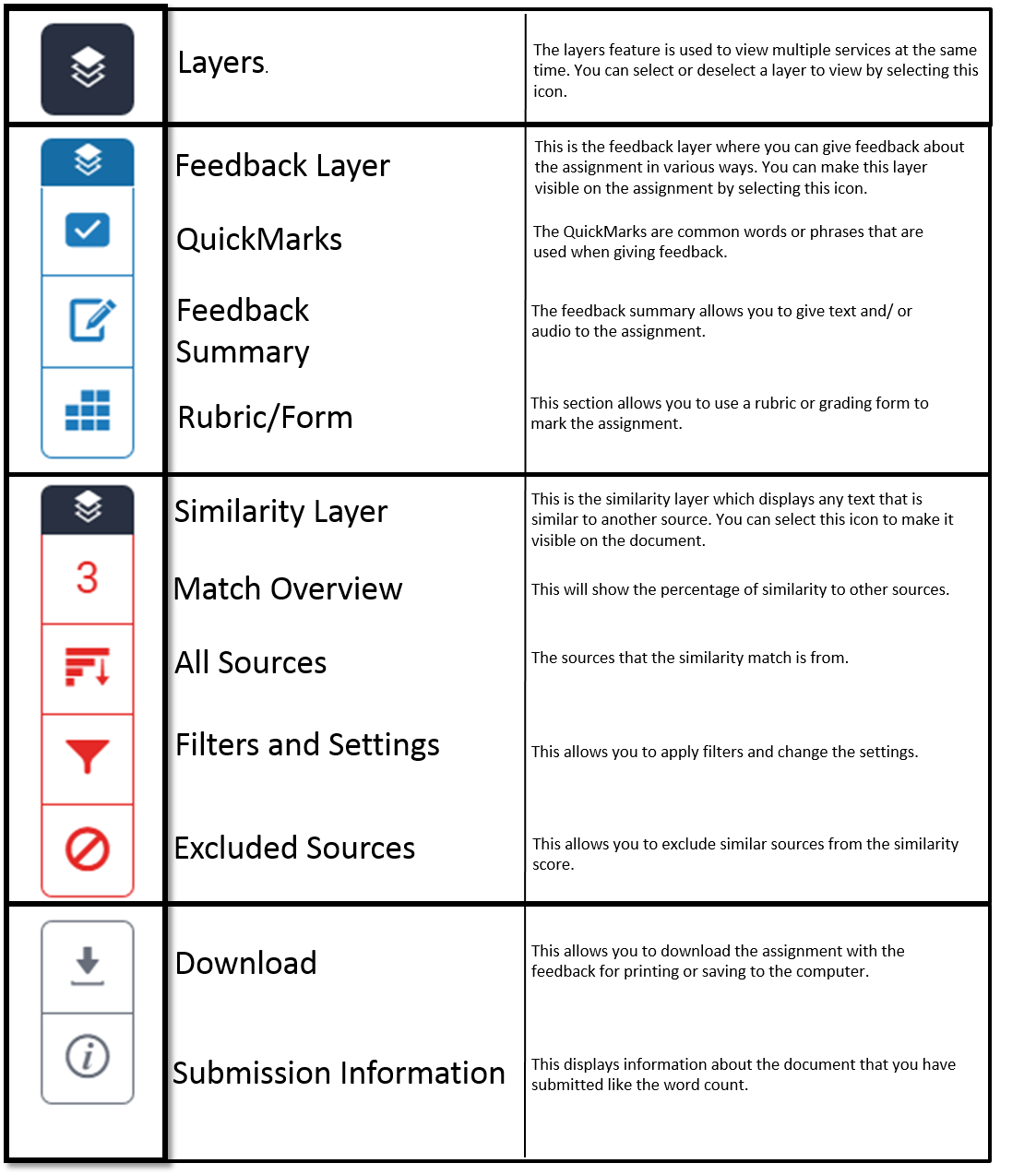
Brightspace How-to Guides
Useful Links to Websites & Resources
Below are some useful links to external resources on Turnitin:
- Turnitin Rubrics
- Turnitin’s Instructor training site
- Turnitin’s Overview for Students
- How to use Feedback Studio
- Turnitin Training including live sessions
- Turnitin Help Centre