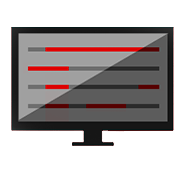
Explanation
Originality checking is a process whereby assignments submitted electronically by students in a variety of formats is checked for originality against a vast database of books, journal articles, web resources and previously submitted student papers. A percentage originality score is produced along with a report identifying text in the submission that has matched other sources.
Originality Checking at Huddersfield
Originality checking at the University of Huddersfield is provided by Turnitin. Turnitin is integrated into Brightspace.
You can find out more about using Turnitin.
Turnitin also facilitates Electronic marking through GradeMark and online peer evaluation through PeerMark.
What does Originality Checking give me?
- As an instructor, you will create a submission link (normally in Brightspace) students will click on the link and will then be prompted to upload their assignment.
- Each assignment is then checked against a number of sources (including previously submitted papers) for originality, a report is produced identifying a percentage of text that matches other sources and an indication as to which text matched which sources.
- Tutors can access the originality report in order to determine any presence of plagiarism, the originality report is also good for identifying referencing issues within a submitted paper.
- Originality software can generally be configured so that students can view their own originality report this can be useful in helping students to identify referencing issues and improve their academic writing style.
Benefits of originality checking & electronic submission
- Easy identification of text within submitted written work that matches other sources, this may help to identify instances of plagiarism and may also help tutors to identify students who need additional help with their academic writing and referencing.
- Discourages plagiarism as students are aware that their work will be checked for originality.
- The ability to allow students to see their own originality report may help students to improve their academic writing skills.
- Many students prefer paperless submission as this allows them to submit right up to the deadline regardless of location all submissions receive an email confirmation, so students are secure in the knowledge that there is a record of their assignment being handed in on time.
Things to be aware of
Originality Checking is NOT plagiarism detection software. Whilst it produces an originality report, it is individual tutor’s responsibility to interpret this report and ascertain if plagiarism has taken place.
Submission via originality checking software may increase student anxiety about assessments. Students may be worried about being unjustly accused of plagiarism when that plagiarism was unintentional.
It is common place to allow all submissions to be added to the originality checking software’s database in order that future assignments may be checked against them. Some students may express concern over violation of their intellectual property rights. Please note: it is possible to configure most originality checking software (including Turnitin) so that the submitted student papers are not included in the database.
Best Practice
- Learn how to interpret originality reports and how they can be used to identify plagiarism, poor paraphrasing and lack of citation and referencing.
- Discuss originality checking with students in the context of academic integrity and good academic writing.
- Explain that tutors, not originality checking software identifies plagiarism and that the software is just a tool to help with this process.
- If you allow your students to see their originality reports, explain how to interpret them and that a higher originality matching percentage does not necessarily indicate plagiarism and that likewise, a low score does not necessarily indicate a good paper or lack of plagiarism.
Academic Papers

Brynko, B. (2012). iParadigms: Cross-checking originality. Medford: Information Today, Inc.

Graham-Matheson, L., & Starr, S. (2013). Is it cheating or learning the craft of writing? using turnitin to help students avoid plagiarism. Research in Learning Technology, 21(1), 1-13.

Sterngold, A. (2012). Change : The Magazine of Higher Learning Confronting Plagiarism : How Conventional Cyber-cheating, (November), 37–41.

Youmans, R. J. (2012). Studies in Higher Education Does the adoption of plagiarism- detection software in higher education reduce plagiarism ?, (November).