What is PIE?
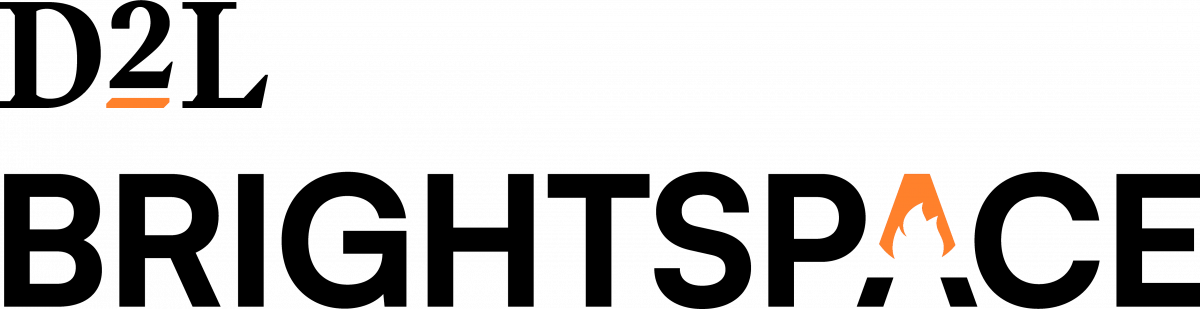
The Brightspace Product Idea Exchange, known as PIE, is where you can go to share and discuss your ideas for Brightspace enhancements with the other members of the Brightspace community. You are also able to vote for other people’s ideas for future Brightspace developments. You can monitor how many people are voting for your idea.
How to create an account on the Brightspace Community Website
Before you are able to access PIE, you need to become a Brightspace Community Member. To do this:
- Go on to the Brightspace Community PIE Page
- Click Login in the top right hand corner
- Select Join Us and complete the registration form
- Check your inbox for an email to activate your account
- D2L will then need to verify your account – this can take up to 48 business hours
- When it is verified, you will then be able to access PIE – which you can do from the menu at the top of the screen on the Brightspace Community Site
I have an Idea!
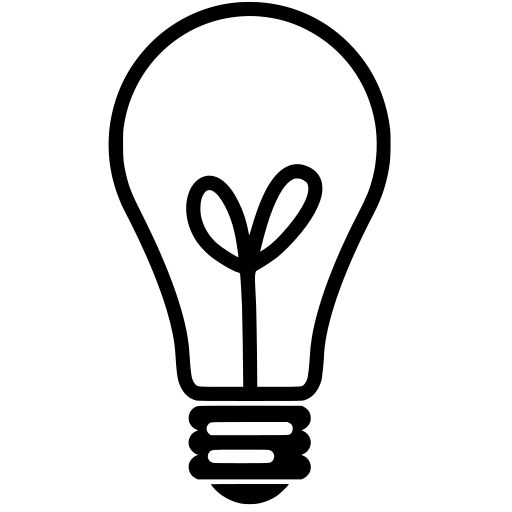
So you’ve come up with an idea on how Brightspace can be enhanced? Please first let your LTA know as they may know if the idea has already been put forward or discussed. They may add the idea to PIE for you or suggest that you add the idea.
To add an Idea to PIE:
First, check to see if your idea has already been posted on PIE by someone else, to do this use the search feature to see if any of the other ideas match yours. If they do, click on the up arrow to vote for them – this will help the ideas get attention from D2L. If you would also like to share the idea with others at the University of Huddersfield, post a comment along the lines of “this looks like a great idea for the University of Huddersfield”. This means that when others from the University want to see what has been liked by our staff, they can search for Hudd and see all the posts we like.
If you have had a look through PIE and have seen that no one else has posted your idea, then please post it yourself.
To do this:
- Click on Home and then on Post Idea
- Give your idea a title and description – please be concise so that others can easily understand your idea
- You can add attachments to help support your idea
- In the Tags section, add tags related to your idea, also add the tag Hudd so that other people at the University can find your idea easily
- Then choose the category that best fits your idea and fill in some example use cases.
You can choose to save the idea as a draft and return to it at a later time, preview the idea, or submit the idea.
You can view all your own ideas on the My PIE Profile page which is found on the navigation bar.
How do I find other ideas from those at the University of Huddersfield?

To find other ideas posted by someone at the University of Huddersfield, use the search term: Hudd. This will display all posts or comments where this term can be found. You can also choose to subscribe to the Hudd tag. You can do this by hovering over the tag and click Subscribe. This would then send you an email notification if someone adds a new idea to PIE and adds that tag.
Found a good idea?
If you find a good idea that someone outside the University has posted that you would like others to see and vote for, please add a comment on the idea that includes the term Hudd. An example could be: This would be a great idea for the University of Huddersfield. Please also tell your LTA about the idea, and give them the idea number (e.g. D5158) they can then share it with others.