See below for guides and advice on using Creator+:
Creator+
An Introduction to Creator+
Creator+ is a new add-on package for Brightspace to help tutors create more interactive and aesthetic content within Brightspace.
It doesn’t replace any features of Brightspace or change the way that Brightspace currently works, instead, it adds more functionality which will promote its use as a learning environment, rather than just a place to store files.
It currently has three features available to tutors, which are mentioned in the guide below.
For more details on each of these features please see the sections below.
For some inspiration on how these features could be used to enhance your module, we have curated a series of case studies for using Creator+ from colleagues around the University.
Using Interactive Elements
- Overview of Interactive Elements
- Inserting Interactive Elements using Creator+
Using Layout Blocks
Using Practice Elements
- Overview of Practice Elements
- Inserting Practice Elements using Creator+
- Adding Additional Options to Practice Elements
H5P
H5P is an additional package of functionality which works in a similar way to Creator+. It works in a similar way but the results of interactives which have a score associated with them can be saved to the Brightspace gradebook.
It also has an AI feature called Smart Import which can generate content using your existing materials.
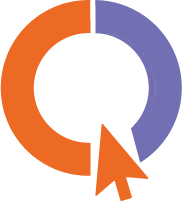
We also have a blog called Quick Tips which provides a range of quick tips (usually videos of up to 2 mins long) to remind the staff about various Brightspace and Microsoft Teams features and their benefits for teaching & learning or to introduce new functionality. So please also visit and subscribe to that site!
Contact Details
If you have any questions regarding Brightspace, please contact your school’s LTA.