Polling Software Explanation
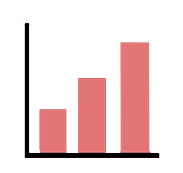
Polling software is used to make face to face sessions more interactive by asking students questions. Software which students use on their own devices (or a laptop borrowed from the Library) has largely replaced the physical voting pads which used to be prevalent. This kind of software can also be referred to as Audience, Classroom or Learner Response Systems.
As well as using the software to ask questions to check understanding, it can be used to canvas opinions in a more debate driven activity.
Vevox
From summer 2024, the University is introducing Vevox as a campus-wide voting solution. This has several benefits over free solutions you may have used before:
- No limit on the number of participants
- University supported and approved platform
- Data protection clearance to use it with student data for assessment
- Integration with Brightspace for assessments
- Integration with PowerPoint and Teams for seamless presentations
More detail about Vevox will follow during the summer.
How can they be used?
Voting software can be used in any face-to-face or Teams session for the following:
- Hold a class quiz for individual or group activities.
- Test prior knowledge of a topic.
- Check understanding of a concept before moving on
- Canvas opinions on a debate topic.
- Vote on student presentations, debates etc.
- Hold a formal test.
- Make a formal lecture more interactive.
Benefits of using voting systems
- Promotes active learning, leading to better engagement, learning and attendance.
- They can be used to test prior knowledge to enable the tutor to focus on what is needed most.
- The interactivity means that students feel involved even in a large lecture room.
- Students who are not confident at speaking in front of a large class can have their say and contribute.
- They can be used to gain diagnostic data of understanding following the teaching of a topic, which the tutor can then use to target the next class on any misunderstandings or lacking knowledge.
- They can be used for peer marking of presentations, etc.
- They can be made anonymous to aid honest feedback on something.
- They are fun, students seem to like using them in classes.
- Students find them very easy to use.
- The questions can be integrated into PowerPoint.
Links to Web Resources
References to Scholarly Articles

Arnesen, K., Korpås, G. S., Hennissen, J. E., & Stav, J. B. (2013). Experiences with use of various pedagogical methods utilizing a student response system – motivation and learning outcome. Electronic Journal of e-Learning, 11(3), 169-181.

Cain, J., Black, E. P., & Rohr, J. (2009). An Audience Response System Strategy to Improve Student Motivation, Attention, and Feedback. American Journal of Pharmaceutical Education, 73(2), 1.

Collins, J. (2008). Audience Response Systems: Technology to Engage Learners. Journal of the American College of Radiology, 5(9), 993.

Dangel, H. L., & Wang, C. X. (2008). Student Response Systems in Higher Education : Moving Beyond Linear Teaching and Surface Learning. Journal of Educational Technology Development and Exchange, 1(1), 93-104.

Datta, R., Datta, K., & Venkatesh, M. D. (2015). Evaluation of interactive teaching for undergraduate medical students using a classroom interactive response system in india. Medical Journal, Armed Forces India, 71(3), 239-245. doi:10.1016/j.mjafi.2015.04.007