
HudStream service has the capacity to allow screen recordings to be made on computers and mobile devices as well as producing Lecture Capture recordings.
All the recordings made are uploaded to your user area and can then be added into Brightspace courses. These can be useful for multiple things:
- Recording demonstrations of software from a computer
- Recording a powerpoint presentation from a computer
- Recording a short video with additional information to back-up a lecture
- Recording any materials that you want to use in a ‘flipped classroom’ approach to learning
- Recording from a webcam or mobile device to speak directly to students or take a video
- Recording from a mobile device to show an item in detail (e.g. how an item of clothing is made in Textiles or some science equipment in Applied Sciences)
Click on the headers below to expand selection of how-to-guides and video guides.
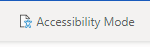
If images appear blurry on any of the guides, click on Accessibility Mode button at the top once the guide is opened.
HudStream How-to-Guides
- Downloading Hudstream / Panopto on your Work PC
- How to install Panopto recording software on your home Windows PC/laptop
- How to install HudStream software on your Mac computer
- Using Panopto on a Mobile Device
- 12 Steps to recording a video in Panopto (Windows)
- How to record in HudStream / Panopto (Mac)
- How to upload videos to HudStream/Panopto
- How to access your recorded lectures on Brightspace
- How to edit a video in Panopto
- How to change Video Availability in Panopto/HudStream
- How to use the Build a Session feature in HudStream / Panopto
- How to Add a Panopto Video to Brightspace
- Remove a stream from a lecture (eg camera, screen or sound)
- Using Notes, Bookmarks and Discussions in Panopto
- How to search for specific moments within a video in Panopto
- How to add a PDF with supplementary materials to your lecture
- Include a section of a YouTube video in your recording
- How to create a live webcast
- How to add a quiz to a Panopto Video
- How to View Video Stats in Panopto
- How to Move Videos in Panopto
HudStream Video Guides
- 12 Steps to recording a video in Panopto (Windows)
- How to record in HudStream / Panopto (Mac)
- How to upload videos to HudStream/Panopto
- How to access your recorded lectures on Brightspace
- How to edit a video in Panopto
- How to change Video Availability in Panopto/HudStream
- How to use the Build a Session feature in HudStream / Panopto
- Remove a stream from a lecture (eg camera, screen or sound)
- Using Notes, Bookmarks and Discussions in Panopto
- How to search for specific moments within a video in Panopto
- How to add a PDF with supplementary materials to your lecture
- Include a section of a You Tube video in your recording
- How to create a live webcast
- How to add a quiz to a Panopto Video
- How to View Video Stats in Panopto