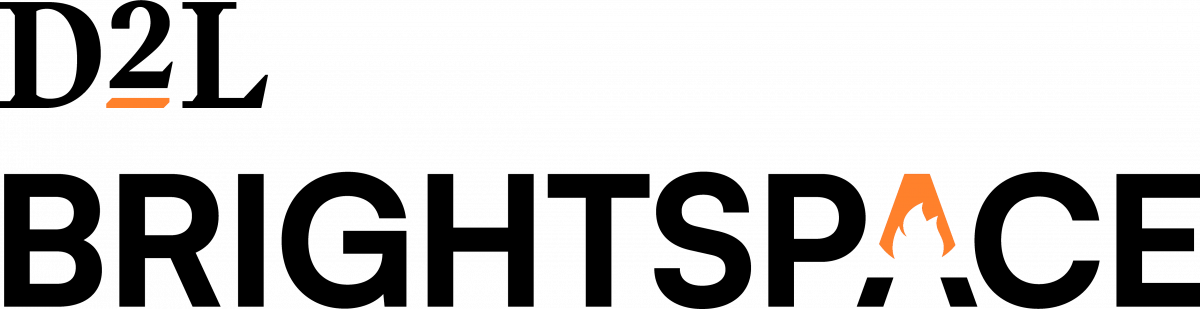
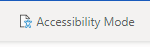
If images appear blurry on any of the how-to-guides, click on Accessibility Mode button at the top once the guide is opened.
Click on the headers to expand selection of guides.
Customising your Module Space
Adding Documents to your Module
Using Multimedia Items in your Module
Communicating with your Students
Using Discussion Boards
Module Progress (Previously Class Progress)
Using the Brightspace Calendar
Creator+
Creator+ is a new add-on package for Brightspace to help tutors create more interactive and aesthetic content within Brightspace.
It doesn’t replace any features of Brightspace or change the way that Brightspace currently works, instead, it adds more functionality which will promote its use as a learning environment, rather than just a place to store files.
It currently has three features available to tutors, which are mentioned in the guide below.
For more details on each of these features please see the sections below.
Using Interactive Elements
- Overview of Interactive Elements
- Inserting Interactive Elements using Creator+
Using layout blocks
Using Practice Elements
- Overview of Practice Elements
- Inserting Practice Elements using Creator+
- Adding Additional Options to Practice Elements
How To Set up Assignments (including Turnitin)
- An Introduction to Assignments in Brightspace
- Timed Assignments in Brightspace
- Creating a Summative Assignment in Brightspace
- Creating a Formative Assignment Folder in Brightspace
- Connecting a Brightspace Assignment to Turnitin
- Setting up and Grading a Non-Standard Assignment in Brightspace
- Assignments Reports
- Turnitin PeerMark Assessments in Brightspace
- Year End – Marks to ASIS
- Peer Assessment tool – Set-up
- Peer Assessment tool – Student View
- Peer Assessment tool – Results
Rubrics (Brightspace and TurnItIn)
- Different Types of Rubrics in Brightspace
- Creating a Brightspace Rubric – Analytic Points
- Creating a Brightspace Rubric – Analytic Custom Points
- Creating a Brightspace Rubric – Analytic No Score
- Creating a Brightspace Rubric – Holistic (No-Score & Percentage)
- Attaching a Rubric to an Assignment
- Creating and Attaching TurnItIn Rubrics
Grading via the Brightspace Assignment Tool
Grading using Turnitin
Creating & Managing Groups in Brightspace
Release Conditions
Other Tools
Embedding External Content in Brightspace
Using ePortfolios in Brightspace
The ePortfolio tool in Brightspace is no longer generally available, and we recommend the Class Notebook in Teams as a possible replacement. These guides remain on iPark for a small number of modules which are still using it.
Quizzes, Surveys and Self-Assessments in Brightspace
- Creating a Quick Quiz
- New Quiz Updates (Screencast)- December 2022
- Advanced Quiz Settings Overview
- Creating a Report for a Quiz
- Creating a Survey
- Advanced Survey Options
- Creating a Self-Assessment
- Extending Quizzes for Particular Students
- Creating quiz and self assessment questions with Generative AI
Question Types in Brightspace
- Introducing the Question Library
- Different Question Types
- Regular Expressions in Brightspace
- True or False Question
- Multiple Choice Question
- Multi-Select Question
- Written Response Question
- Short Answer Question
- Multi-Short Answer Question
- Fill in the Blanks Question
- Matching Answer Question
- Ordering Question
- Arithmetic Question
- Significant Figures Question
- Likert Question (Surveys)
- Creating Multiple Questions of the Same Type in a Quiz
- Importing Questions from and into the Question Library